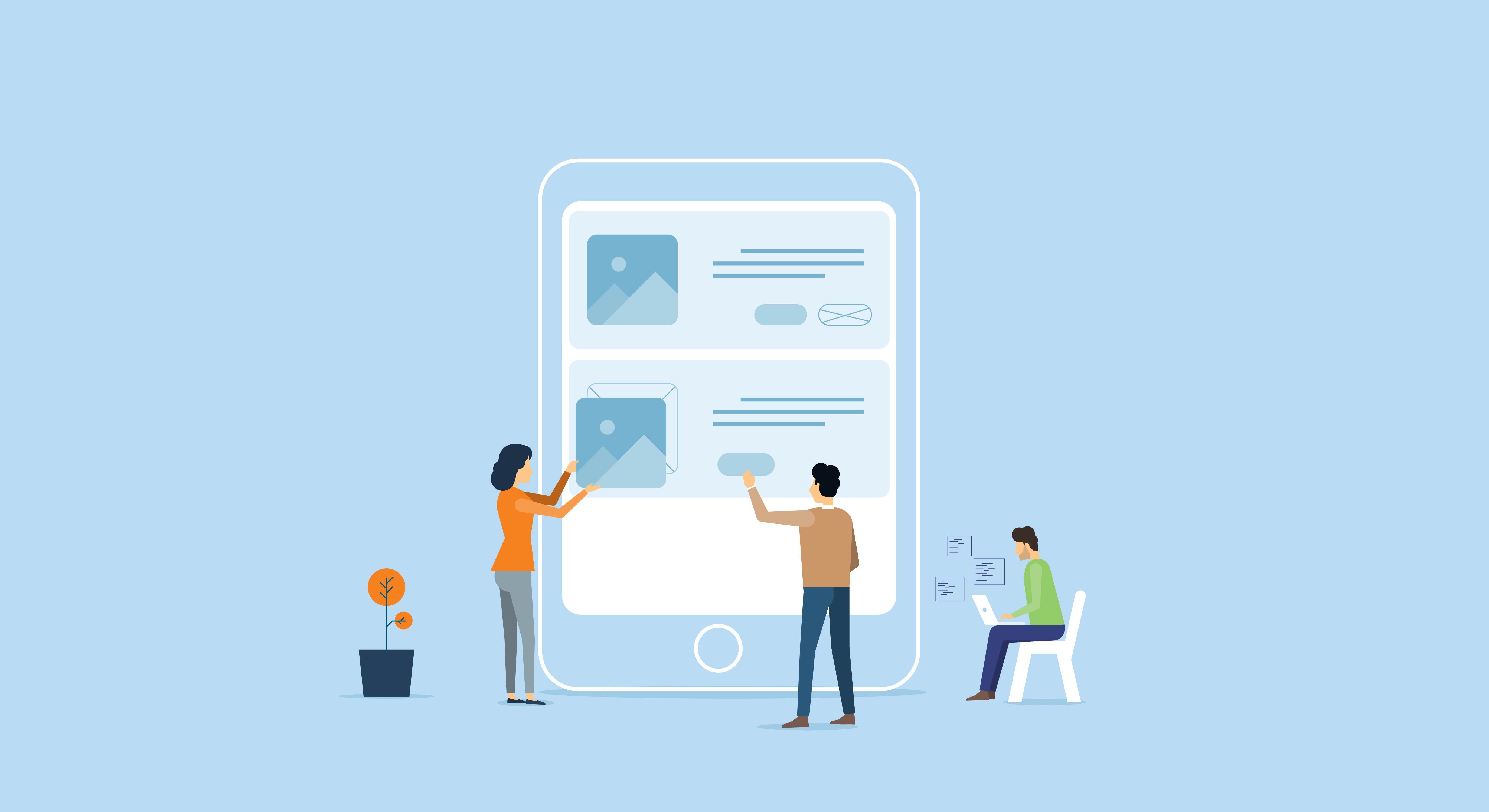Each day over 500 websites are built using WordPress. It is the most common content management system (CMS) in the world. With that popularity comes a wealth of documentation and plugins to solve almost any problem. In fact, the WordPress Plugin Directory currently features over 58,000 plugins.
If you’re one of the millions of businesses, organizations, or individuals with a website built on WordPress, chances are you’re utilizing at least one of their plugin options. With such a massive library, choosing the right plugins for your website can be a challenge.
The most important best practice for choosing plugins is doing your research. This post might be about saving you time, but cutting corners in the research process will only cause problems later.
Installing brand-new, single-purpose tools on your site can serve a temporary purpose but cause damage to your site in the long term. We recommend choosing multi-functional plugins that are documented properly, updated frequently and installed on a substantial portion of existing websites. You can learn most of this information directly from the WordPress Plugin Directory or the plugin developer’s website.
If you don’t have the time it takes to comb through 58,000 options - don’t worry, we’ve got you covered. Here are the 5 WordPress plugins that will save you time and effort without compromising quality.
- Elementor: Are you worried about losing the easy-to-use design features that you had with SquareSpace or Wix before building a site on WordPress? Fear no more! Elementor Website Builder is the plugin that (almost) does it all. With over 5 million active installations, this website builder tool takes all of the guesswork out of website design. Use their drag and drop builder to create pages, templates and themes - no coding necessary. You can create your own design or choose from their library of pre-designed templates.
- Yoast SEO: According to their official plugin description, Yoast SEO has helped millions of websites worldwide rank higher in search engines and we can totally see why. This all-in-one SEO plugin has all sorts of handy tools to help you optimize your website’s search presence. It provides a bulk editor for creating meta descriptions, default structure options for title tags, content feedback, and so much more. If you’re only going to check out one option from this list - we recommend this one. Do your future self a favor and save hours of work with Yoast SEO.
- Gravity Forms: The name ‘Gravity Forms’ is deceiving. Creating a form within your website is fairly basic, why do you need a plugin for that? Typical forms collect responses and provide an email notification upon submissions. Gravity Forms does that as well, but they also provide direct integrations with some of the most popular marketing and sales platforms to help you seamlessly collect user data from your website and apply it to various other processes within your business or organization. Some of the direct integrations include Salesforce, HubSpot, PayPal and Constant Contact. Beyond the direct integrations, 1,000s more are available via Zapier and supplemental plugins in the WP directory.
- Post Duplicator: Design consistency is crucial for a quality user experience. How much easier would it be to keep things consistent if you could create the perfect page once and duplicate that style for other pages within your site? In the absence of a page builder tool like Elementor (mentioned above), Post Duplicator is here to save the day. Install this plugin to easily duplicate pages, posts and more.
- Site Kit by Google: We believe you can never have too much information about your website traffic and performance. Install this on your site and link it to your Google Account for direct access to Google Search Console, Google Analytics, and Google Page Speed insights directly from your WordPress dashboard.
Don't’ already have a WordPress site? Tapp Network is here to help. From custom design, optimized development, and full-stack integrations, we can get your company or organization growing with a custom website!