

By now it's probably obvious that if you want to be found online, you're going to need a website. So let's pretend, for sake of argument, that you've got one and it's live or that you're building one that will be live very soon. Having a website, though, is only going to get you so far, so we've collected a few tips that should better help A) get you found more often and B) help you convert and retain more visitors.
It's important to note that "good" doesn't always mean "cheap", but also that "cheap" doesn't lend itself to meaning that you're not going to get an optimal experience and great support.
You probably don't want to deal with security and performance issues, unless you're a seasoned server administrator, so it's probably a good idea to pick a managed solution. Managed basically means they handle everything from support to upgrades and routine maintenance so that you can focus on your business.
SiteGround is one of our personal favorites if you're looking for a reputable host as they excel when it comes to the items above. Don't just take our word for it, check out some recent tests below.
Look for a host that offers best-in-class:
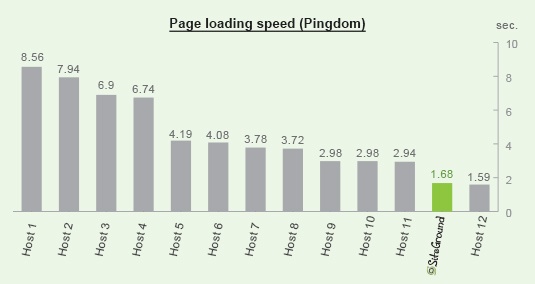
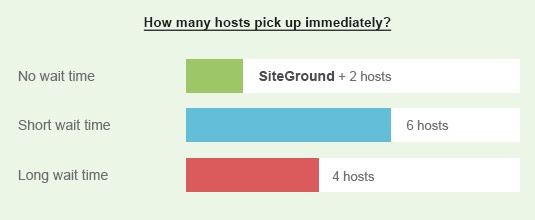
Doing a little bit of research now can save you a ton of time and money down the road, but also lead to big boosts in your search engine rankings and happy website visitors.
Sure, all of the tips in this post should lead to better search results, but there are some site-specific updates you should make specific to how your site appears in search results. We've got a few recent posts on speed optimization and writing a blog for SEO that you can check out, but the items below are more specific to technical SEO updates when creating your website.
Your visitors are coming to your website for a reason. Maybe it's to learn more about your organization or cause, or download a specific piece of content, or even purchase an item from your online store. In any case, you're going to want to provide as much value in a limited amount of time as possible. In order to capitalize on that visitor, you should actually be "suggesting" the next step you want them to take by providing visible call to action.
According to Hubspot, a call to action should be:
People miss-type, miss-spell, or just generally get URL's wrong and they're going to end up somewhere they shouldn't or on an empty page. Alternately, websites move, URLs change, and a number of other unforseen circumstances will arise where the end user doesn't end up where they want to be.
Your 404 page could actually be one of the highest "converting" pages on your site if you use it correctly
Implementing these 4 simple best practices should get you on your way to attracting more visitors through organic search (better SEO), as well as increasing your conversion rates on web and mobile devices.
If you're looking for more advice and insight, go ahead and schedule a time with us to connect and review your specific needs.

Kyle Barkins co-founded Tapp Network with more than 10 years in marketing and application development, and calls on his experience to enhance the usability of web and mobile applications for high-conversions for our clients.